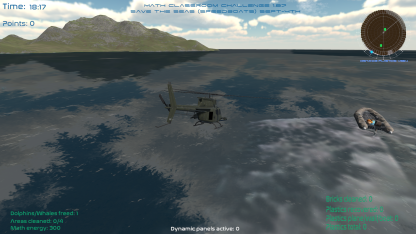We’re happy to inform that Stellar Sphere Mac version is now on Steam and at the Mac App Store.
Stellar Sphere is a zero-gravity sports and action game that aims to get the maximum number of points in a limited time per level, and with 24 initial levels or stages as we call them, and an infinite stage. To achieve them, the player must look for a fireball, a stellar sphere, attach it to his ship, and throw it over the active wormhole.
It is played with a configurable limited time, and has twenty-four initial stages, plus infinite subsequent stages with four difficulty levels. The twenty-four levels are named after the letters of the Greek alphabet, and the infinite level is known as the Athena level.
You can find more info in our FAQ and manual. Thank you!